How to Find the Owner of a Phone Number?
Table of Contents
Getting calls from unknown cell phone numbers can be frustrating. It could be a spam call, a critical missed call, or you are just curious who it was that called. Knowing the owner of a cell phone number can come in handy and be a very useful tool. This guide will walk you through the best methods to help you figure out the caller so you can find out who it is and decide what to do. Also, look no further than the “Reverse Phone Number” tool on our website to help you with any of your phone number lookup needs.

What is a Reverse Phone Lookup?
A reverse phone lookup is the act of finding out information about the person who is calling you through their phone number. It’s the opposite of a phone book. Instead of looking up a person’s name in order to get their phone number, you are going to look up a phone number in order to get the person’s name, address, and the like.
Why Find the Owner of a Cell Phone Number?
There are several reasons you might want to find the owner of a cell phone number:
1. Avoiding Scams and Spam: Identifying the caller helps you avoid potential scams and spam calls.
2. Safety and Security: Ensuring the safety of yourself and your loved ones by verifying unknown callers.
3. Reconnecting with Contacts: Finding out if the caller is someone you know but don’t have saved in your contacts.
4. Professional Purposes: If you’re in business, knowing who called can be important for networking or customer relations.
5. Peace of Mind: Simply knowing who called can provide peace of mind and remove any anxiety or confusion.
Methods to Find the Owner of a Cell Phone Number
1. Online Reverse Phone Lookup Services
Several websites specialize in reverse phone lookups, offering databases that can provide detailed information about the caller. Here are some of the most popular services:
• Whitepages: One of the oldest and most reliable reverse phone lookup services. Whitepages can provide names, addresses, and sometimes even background information.
• Truecaller: This app and website are widely used for identifying unknown callers and blocking spam calls. Truecaller has a massive database of numbers and is updated regularly by its user base.
• Spokeo: Spokeo offers detailed reports that can include the caller’s name, address, social media profiles, and other background information.
• Intelius: Known for its thorough background checks, Intelius can provide extensive details about the phone number owner, including criminal records, if available.
• CocoFinder: A newer service that provides free and paid options for reverse phone lookups. CocoFinder offers a comprehensive report on the caller.
To use these services, you typically enter the unknown phone number into the search bar and wait for the results. While some basic information might be available for free, detailed reports usually require a fee.
2. Google Search
A simple Google search can sometimes provide information about a phone number. Here’s how to do it:
1. Go to Google’s search engine.
2. Type the phone number into the search bar with quotation marks around it (e.g., “123-456-7890”).
3. Review the search results to see if the number is linked to any online profiles, business listings, or public records.
This method can be surprisingly effective, especially if the number is associated with a business or has been posted publicly online.
3. Social Media Platforms
Social media platforms can be valuable tools for finding the owner of a cell phone number. Many people link their phone numbers to their social media accounts for security and recovery purposes. Here’s how to use social media for a phone number lookup:
• Facebook: Enter the phone number in the search bar. If the user has linked their number to their account and it isn’t set to private, their profile will appear in the search results.
• LinkedIn: Search for the phone number to see if it’s associated with any professional profiles.
• Twitter: Although less effective, you can still try searching for the phone number in the search bar to see if it has been mentioned in any tweets.
• Instagram: Similar to other platforms, search for the phone number in the search bar.
This method works best if the person has public profiles or has their phone number linked to their social media accounts.
4. Mobile Apps
Several mobile apps are designed to help identify unknown callers and block spam calls. These apps often have large databases and can provide instant information about the caller:
• Truecaller: Available for both Android and iOS, Truecaller identifies unknown callers and blocks spam. It’s one of the most popular caller ID and spam blocking apps worldwide.
• Hiya: Another popular app that offers caller ID, spam protection, and reverse phone lookup features.
• Mr. Number: Provides spam blocking and caller identification services. It’s useful for identifying and blocking unwanted calls.
• Whoscall: This app can identify unknown calls and messages, helping you filter out spam and manage your calls better.
Download and install these apps from the App Store or Google Play Store. Once installed, you can use them to identify unknown numbers by entering the number into the app’s search function.
5. Contact Your Phone Carrier
Your phone carrier can sometimes help you identify unknown callers. Many carriers offer services that can provide information about incoming calls, especially if you’re receiving harassing or threatening calls. Here’s how to go about it:
1. Contact Customer Service: Reach out to your phone carrier’s customer service department.
2. Explain the Situation: Provide details about the unknown calls and why you need to identify the caller.
3. Request Assistance: Ask if they offer any services or can provide information about the caller.
Some carriers offer additional services like call tracing and caller ID that might help you identify unknown numbers.
6. Utilize Government and Public Resources
In some cases, government and public resources can assist in finding the owner of a cell phone number:
• FCC (Federal Communications Commission): You can file a complaint about unwanted or harassing calls. The FCC may provide guidance or take action against the caller.
• National Do Not Call Registry: Registering your number can reduce spam calls. If you continue receiving unwanted calls, you can report them for further action.
7. Check with Local Authorities
If you believe the call is of a serious nature, involving harassment or threats, contact your local police department. Here’s what you can do:
1. Gather Information: Collect as much information as you can about the calls, including times, dates, and any voicemails.
2. Contact Local Authorities: Reach out to your local police department and provide them with the information.
3. Follow Their Advice: Authorities can trace calls and take appropriate action based on the severity of the situation.
Use Our Website’s Reverse Phone Number Tool
For an efficient and straightforward solution, you can use our website’s “Reverse Phone Number” tool. Our tool is designed to provide quick and accurate information about the owner of any cell phone number.
Here’s how to use it:
1. Visit Our Website: Go to our reverse phone number lookup page.
2. Enter the Phone Number: Type the unknown cell phone number into the search bar.
3. Get Results: Click the search button and wait for our tool to generate the results. You’ll get detailed information about the caller, including their name, address, and more.
Our tool leverages a vast database and advanced algorithms to ensure you get the most accurate and up-to-date information available.
Tips for Effective Phone Number Lookup
1. Verify Information: Always cross-check information from multiple sources to ensure accuracy.
2. Beware of Scams: Use reputable services to avoid phishing scams and fraudulent websites.
3. Protect Your Privacy: Be cautious about sharing your personal information while using online lookup services.
4. Update Your Contacts: Regularly update your contacts to avoid confusion with unknown numbers.
Case Study: Successfully Identifying an Unknown Caller
To illustrate how these methods work in real life, let’s look at a case study. Sarah received several calls from an unknown number over a week. Curious and a bit concerned, she decided to find out who was calling.
1. First Step: Google Search
• Sarah typed the number into Google’s search bar with quotation marks.
• She found a few results indicating that the number might be linked to a local business.
2. Second Step: Social Media Search
• She entered the phone number into Facebook’s search bar.
• A profile belonging to a local real estate agent appeared. The agent had the number listed on their profile.
3. Third Step: Using Truecaller
• Sarah downloaded and installed Truecaller.
• She entered the number into Truecaller’s search function.
• The app confirmed that the number belonged to the real estate agent.
4. Fourth Step: Using Our Website’s Tool
• Sarah decided to use our website’s “Reverse Phone Number” tool for confirmation.
• She entered the number and received a detailed report confirming the caller’s identity and additional information.
By using multiple methods, Sarah was able to identify the caller and satisfy her curiosity without any major issues.
What to Do After Identifying the Caller
Once you’ve identified the caller, you have several options depending on the situation:
• Block the Number: If the caller is a spammer or scammer, block the number on your phone to prevent future calls.
• Report the Number: Report spam or scam numbers to your phone carrier, the FCC, or relevant authorities.
• Contact the Caller: If the number belongs to someone you know or a legitimate business, you can return the call to address any missed communications.
• Take Legal Action: In cases of harassment or threats, contact law enforcement and consider legal action to ensure your safety.
Here are seven FAQs for the article on how to find the owner of a cell phone number:
FAQs
1. What is a reverse phone lookup?
• A reverse phone lookup is a process that allows you to identify information about a caller using their phone number. This can include their name, address, and other relevant details.
2. How can I use Google to find the owner of a cell phone number?
• You can enter the phone number in quotation marks into Google’s search bar. This might provide links to online profiles, business listings, or public records associated with the number.
3. Are there any free reverse phone lookup services?
• Some services offer limited free information, but detailed reports usually require a fee. Examples include Whitepages, Truecaller, Spokeo, Intelius, and CocoFinder.
4. Can social media help in identifying the owner of a cell phone number?
• Yes, many people link their phone numbers to their social media profiles. Searching for the number on platforms like Facebook, LinkedIn, Twitter, and Instagram can sometimes yield useful results.
5. How reliable are mobile apps for reverse phone lookups?
• Mobile apps like Truecaller, Hiya, Mr. Number, and Whoscall are reliable and widely used for identifying unknown callers and blocking spam calls. They often have large, up-to-date databases.
6. What should I do if I receive harassing calls from an unknown number?
• You should gather information about the calls and contact your phone carrier or local authorities. They can assist with tracing the calls and taking appropriate action.
7. How do I use your website’s “Reverse Phone Number” tool?
• Visit our website’s reverse phone number lookup page, enter the phone number into the search bar, and click the search button. Our tool will generate detailed information about the caller, including their name and address.
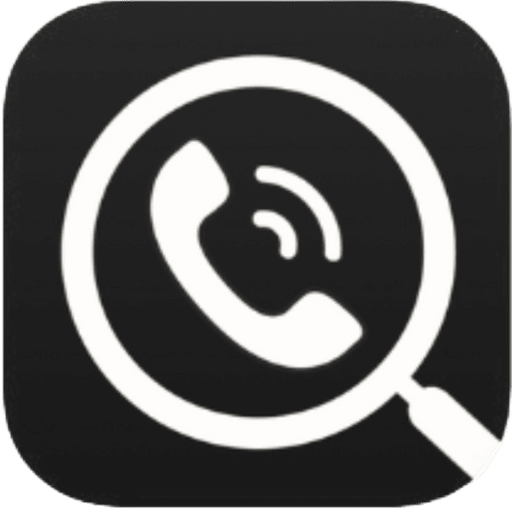
One Comment
Comments are closed.